For debugging the STM32 development board latest Eclipse with gdb connected to the gdb server running on a USB connected Segger J-Link hardware debugger is needed.
J-Link installation on Debian
The following description is taken over from the Eclipse Embedded CDT guide.
First download and install the latest “J-Link Software and Documentation pack for Linux, DEB Installer, 64-bit” .deb package from Segger:
~# dpkg -i Downloads/JLink_Linux_V640_x86_64.debThis installs documentation, a GDB server and further tools for the Segger J-Link EDU debugger. Also a udev rule for the USB debugger will be installed.
CMSIS packs
If the MCU Eclipse plugin is installed its time to refresh the CMSIS packs manager containing the MCU device descriptions provided by some manufacturers. Open the packages view  and press refresh:
and press refresh:
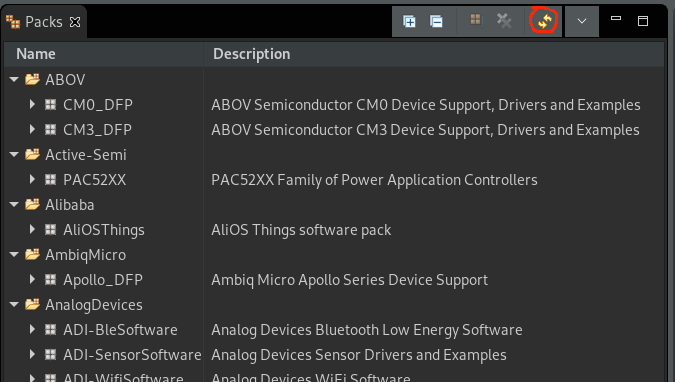 Install the needed packs:
Install the needed packs:
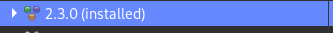
All the packages are stored in ~/Packages.
Assign the device to your project in project properties → C/C++ Build → Settings → Devices:
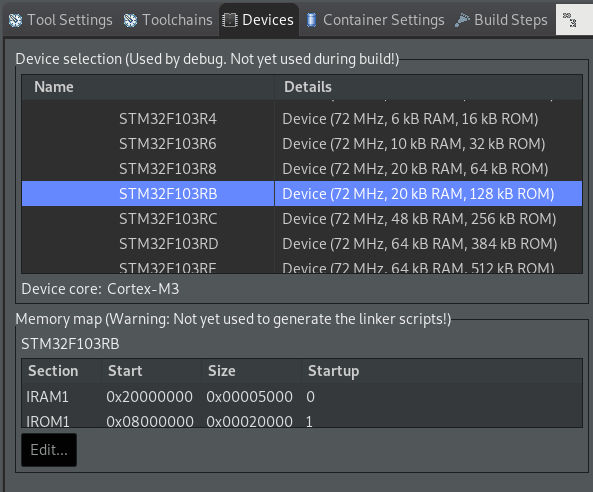
Create debug configuration
After a successfully compiled project in debug configuration, select the resulting .elf file in the Debug folder of the project:
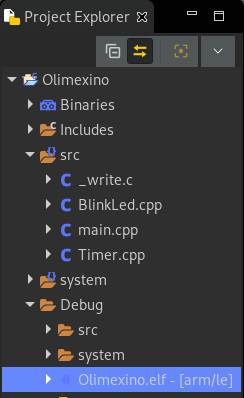
Open the “Debug Configuration ….” dialog and check the following tabs "Main" ....
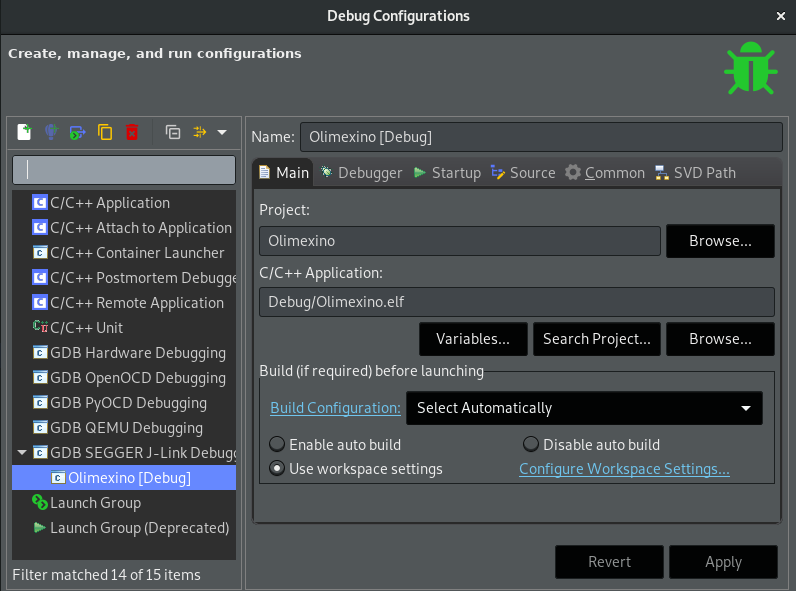
... and "Debugger":
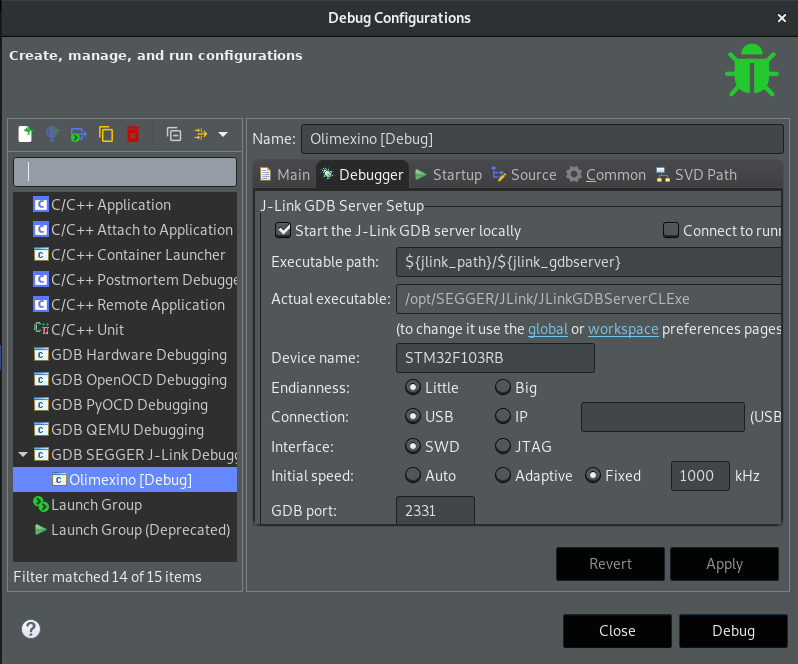
After that you are able to flash and debug the target with the  button.
button.